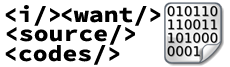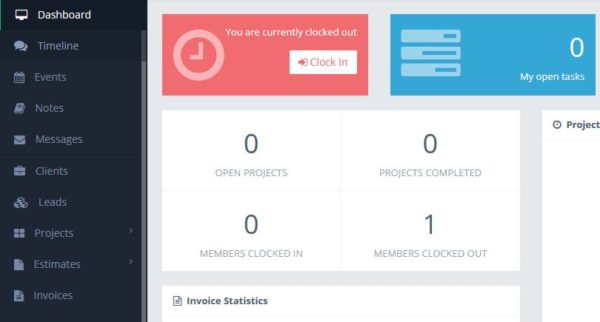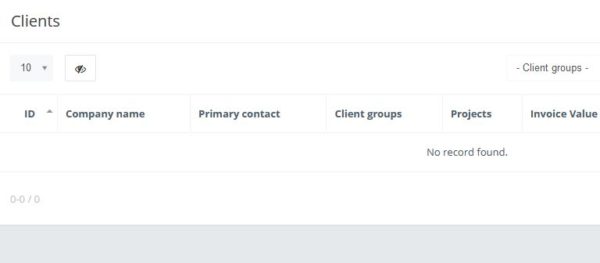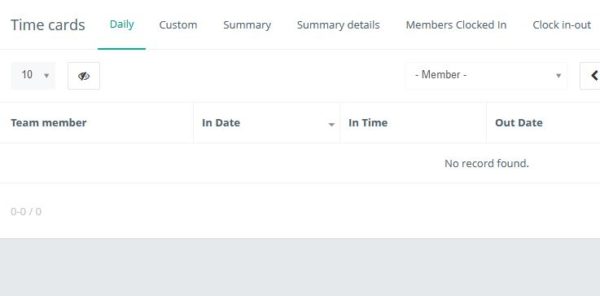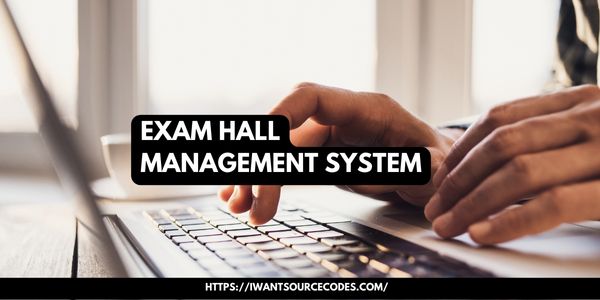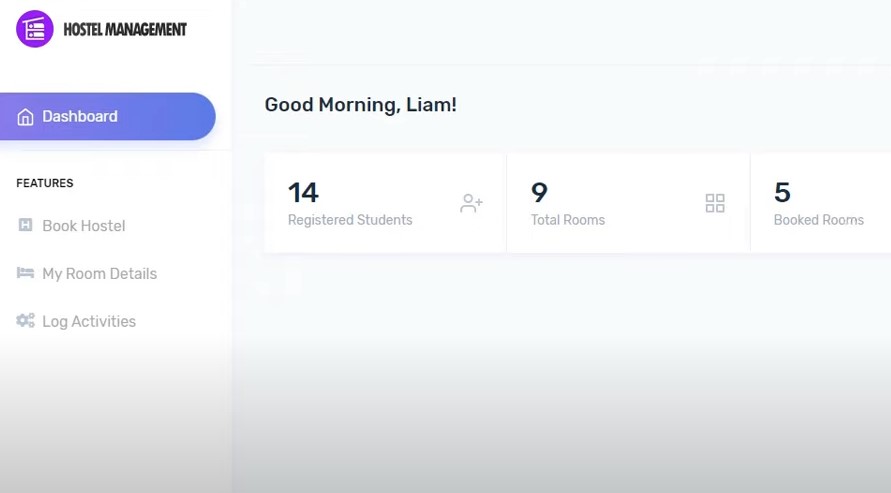Project Management System Source Code is a management, procedural, and performance model that can aid organizations and as well as individual users in successfully completing projects of any type. It’s snappy and easy-to-use user interface can help developers save time in development and implementation. Anyone can use the codes provided here (see downloadable links) without any coding knowledge.
You can use it to supervise projects, monitor clients, track invoices, generate support tickets, create estimates, manage project teams, and many more. The codes provided include all essential means to manage your projects and stay well-coordinated.
Just click the download link below and install it.
Project Management System Source Code Features
- Planning and Scheduling of Projects
Manage projects by having everyone’s responsibilities and work defined and evident. Avert team confusion by delegating assignments and assigning specific tasks to team members, set priorities and deadlines. Generate milestones to estimate the timeline by adding due dates to tasks and automatically send a notification to each member every time the scheduled accomplishment date draws near, and the activity is still incomplete.
- Team Collaboration
It’s very important to create planned and fast communication through different platforms. Team members can leave comments on tasks. Share your calendars and contact directory. Every team member can insert information into the system and others will have quick access whenever and wherever they need it. Files can be uploaded into projects and discussed with the team. Use the built-in messenger app provided in this system.
- Team Dashboard
Add charts, visual metrics and key performance indicators (KPIs) to the dashboard. Use the dashboard during team meetings to present tracked metrics. Use the dashboard to compare actual real-time results to the planned schedule. Use the dashboard to give a quick overview of whether the team is reaching its goals. Share the graphs to everybody so that team members can convey their ideas on how to improve project execution.
- Documentation
Generate outlined and finished tasks. Report past and upcoming calendar events. Create customer data and project resources. Generate expenses and bills to clients.
- Reporting
Use the reporting tool in the code provided to compile formerly added project data and enable creating customizable reports. Generate reports on reports on your project budget; expenses completed tasks and team members’ achievements. Create new reports whenever and select the specifications and information level you’d like to include in the graph or chart. Resolve the issues by analyzing different reports and discussing them with the team members.
- Resource Management
Keep track of other project assets, from meeting rooms and to equipment used in project development. This project management system also includes a component for asset management, mapping all the anticipated and prepared resources and computing the cost of their utilization. Monitor resource use and determine whether to lessen its use or set new rules for its usage. Regulate and designate resources to specific work and make sure that everyone has the resources and tools to finish the assigned work.
- Handling the Project Budget
Keep track of your overhead and furnish your teams with immediate and understandable reporting on budget consumption. The downloadable system will help you provide weekly and monthly reports on your project expenses and totals. This system will also inform you when your project goes over budget.
Frequently Asked Questions
-
What is Agile Methodology in Project Management?
Agile methodology is where a team can operate a project by cutting it up into several phases. It includes a consistent partnership with each participant and continued development at every phase. The Agile methodology starts with clients illustrating how the end product will be used and what problem it will address. The agile methodology defines the customer’s expectations for the project team. Once the work starts, teams cycle through a course of planning, implementing, and evaluating. In the process, it might just change the final output to fit the customer’s requirements better. Constant collaboration is the key among team members and with project clients, to make accurate decisions.
-
What is Cost Management in Project Management?
Cost management is the procedure of approximating, allotting, and monitoring the budgets in a project. This allows a business to forecast impending expenditures in order to decrease the odds of it going over budget. Probable costs are considered during the preparation phase of a project and must be accepted before work begins.
-
What is a Gantt Chart in Project Management?
A Gantt Chart is a table that demonstrates the progression of a project and all the essentials involved. This graphical representation was first developed by Karol Adamiecki in 1896, then Henry Gantt developed his own variety which demonstrates a project timetable in the 1910s. Gantt Charts are a suitable means when you want to see the entire view of either one or several projects. It helps the user to assess which tasks are reliant on one another and which indicators are approaching.
-
What is PERT in Project Management?
PERT is a project management development instrument used to compute the total amount of time it will take to believably finish a project. PERT stands for Program Evaluation Review Technique. PERT charts are tools used to plot responsibilities within a project. It makes it easier to plan and direct team members to accomplish the work.
-
What are Technical Requirements in Project Management?
Technical requirements are the methodological matters that must be well-thought-out to effectively finish a project. These are facets such as performance, dependability, and accessibility that your project must meet on in order to advance with a project. In software developments, technical requirements usually refer to how the software is developed, for example: what language it is developed in, what operating system it’s developed for, and what guidelines it must meet.
Login Details
username: admin@example.com
password: admin