Java Web Application Source Code
can be designed using a two-tier architecture, in which a client communicates directly with a server. In this tutorial, a Java web application communicates directly with a MySQL database using the Java Database Connectivity API. Essentially, it is the MySQL Connector/JDBC Driver that enables communication between the Java code understood by the application server (the GlassFish server), and any content in SQL, the language understood by the database server (MySQL).
Requirements:
1. Java Source code compiler.
2. Java Development Kit 7 or 8 and up
3. Mysql database server 5.x
4. MySQL Connector/J JDBC Driver version 5.x
3. GlassFish Server Open Source Edition 3.x or 4.x
4. NetBeans 7.2 and up
5. Browser
Instructions:
1. Download the source code.
2. Extract the compressed folder.
4. Open the folder that has been extracted
5. Build and compile the program with the compiler that you are using
Notes:
1.The Java download bundle of the NetBeans IDE enables you to install the GlassFish server. You require the GlassFish server to work through this tutorial. 2.The MySQL Connector/J JDBC
2.The MySQL Connector/J JDBC Driver, necessary for communication between Java platforms and the MySQL database protocol, is included in the NetBeans.
Java Web Application Source Code Screenshot
Download Java Web Application Source Code
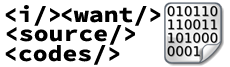
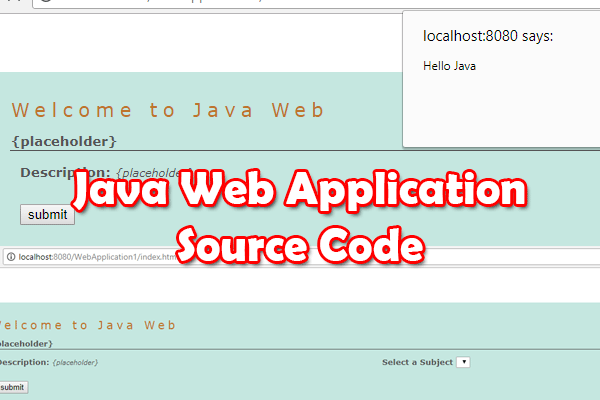
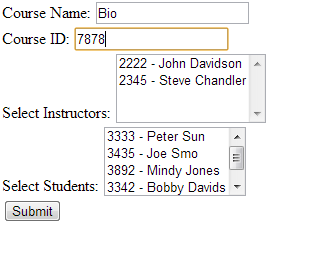
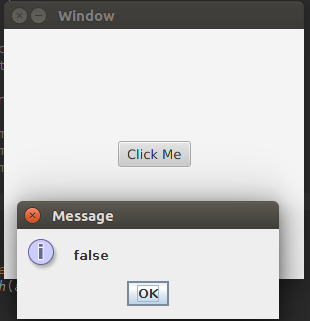
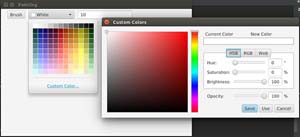
Leave A Comment
You must be logged in to post a comment.